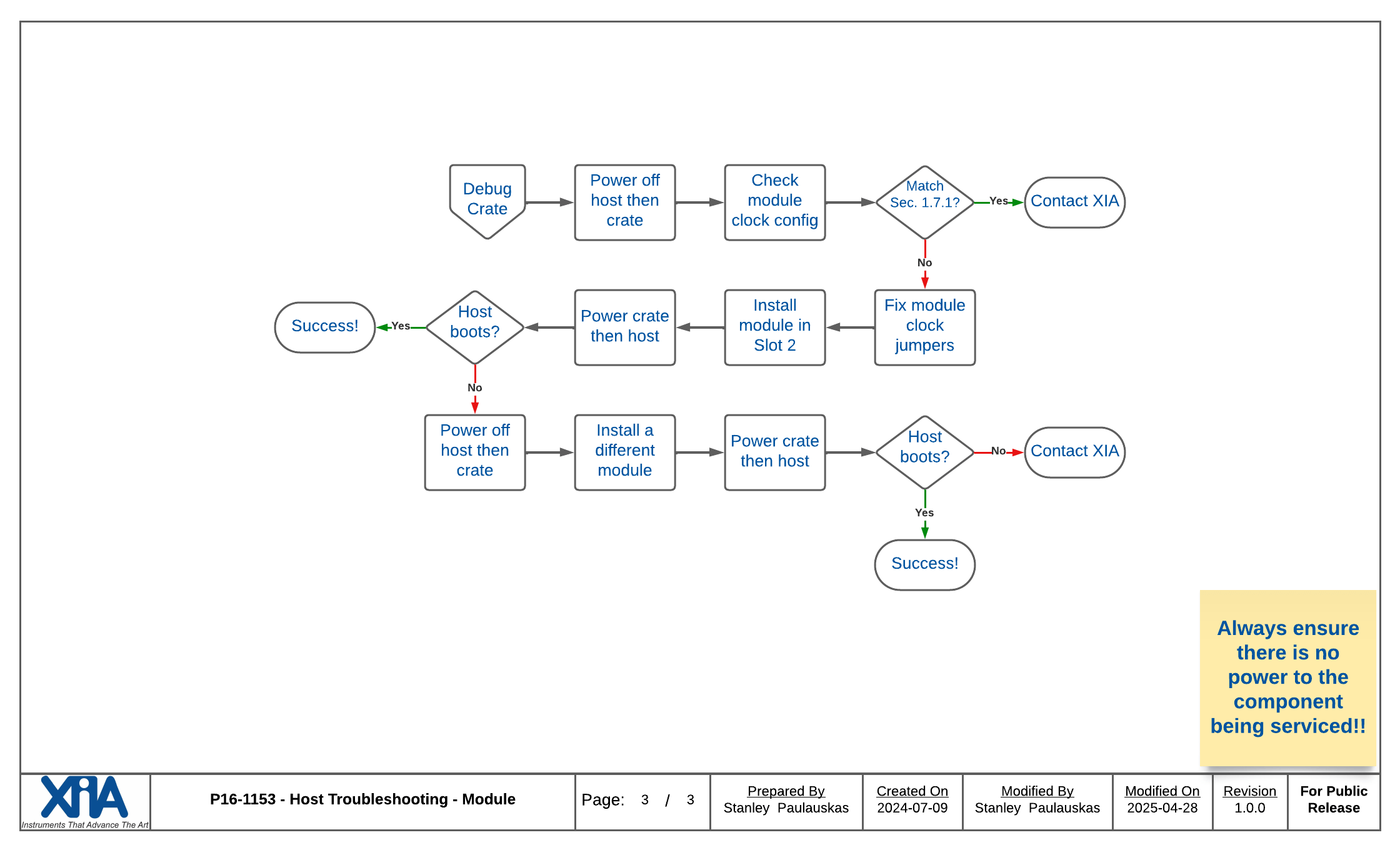My host won’t power up#
Introduction#
The Pixie-16 system is complex. It requires the module, crate, and host computer all work together via the PCI bus. A failure in any component may prevent the by the host from powering up. This document details the set of steps you should take when debugging such an issue.
If the following debugging steps do not work for you, then email our Support Team.
Notes#
When powering on the system always power up the crate then the host.
When powering down the system always power down the host then the crate.
When servicing the host components ensure that the power is disconnected.
Warning
XIA is not responsible for any data loss or equipment damage in the event that power is not disconnected before servicing the equipment.
Verify the Host#
First thing to check is that the host itself is OK. This tends to be the quickest thing to check. If that didn’t resolve your issue, then move onto the next section.
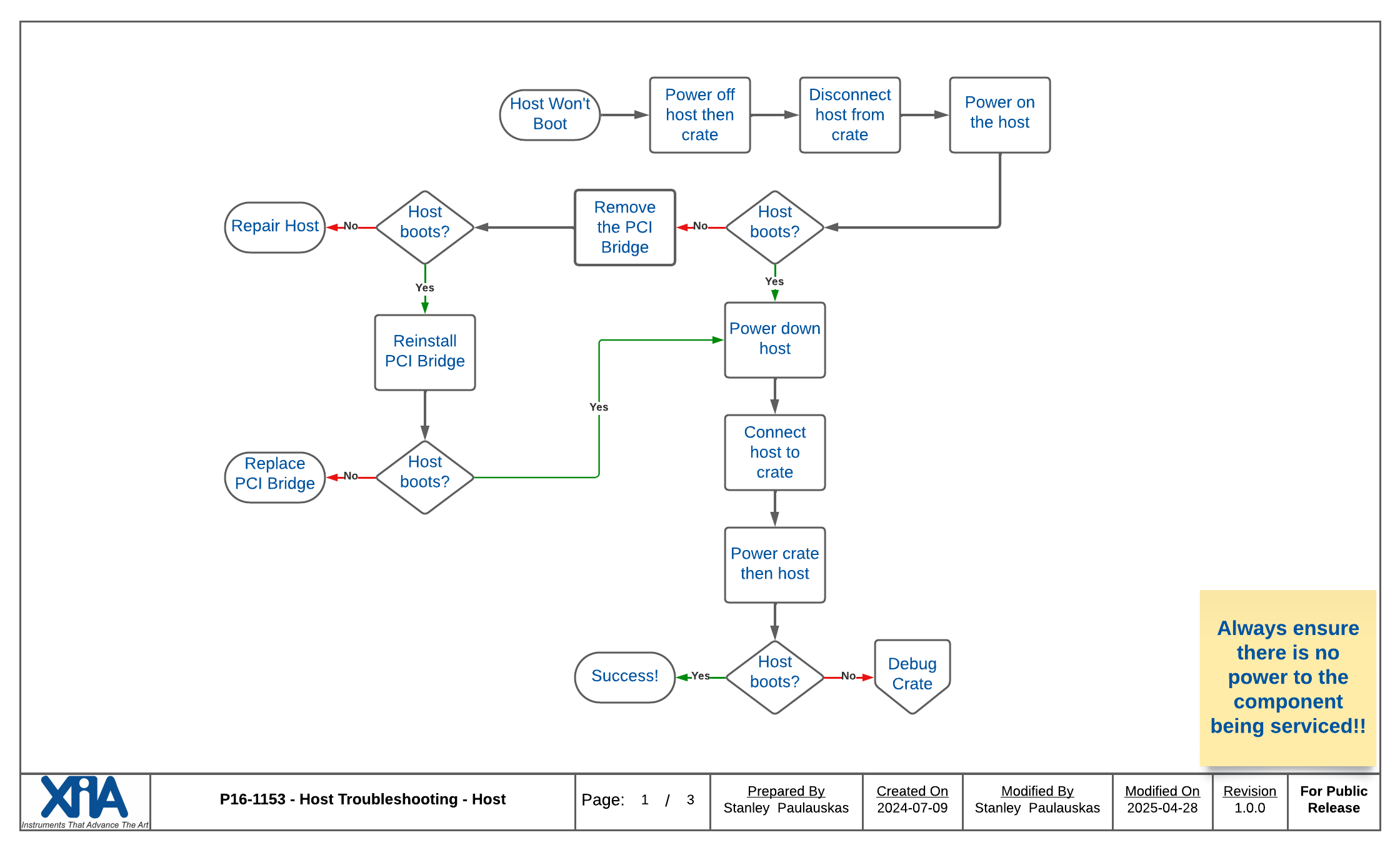
Verify the crate#
Since the host works fine on its own, we now move on to crate inspections. The most common issues you’ll see here are bent backplane pins, improperly seated hardware, or a bad cable.
Note
The crate’s power supply contains no user serviceable parts. Use the crate’s front panel LED display or the crate’s embedded webpage to check voltages. Compare the reported values with the sticker affixed to the crate.
If this workflow doesn’t resolve your issue, then move onto the next section.
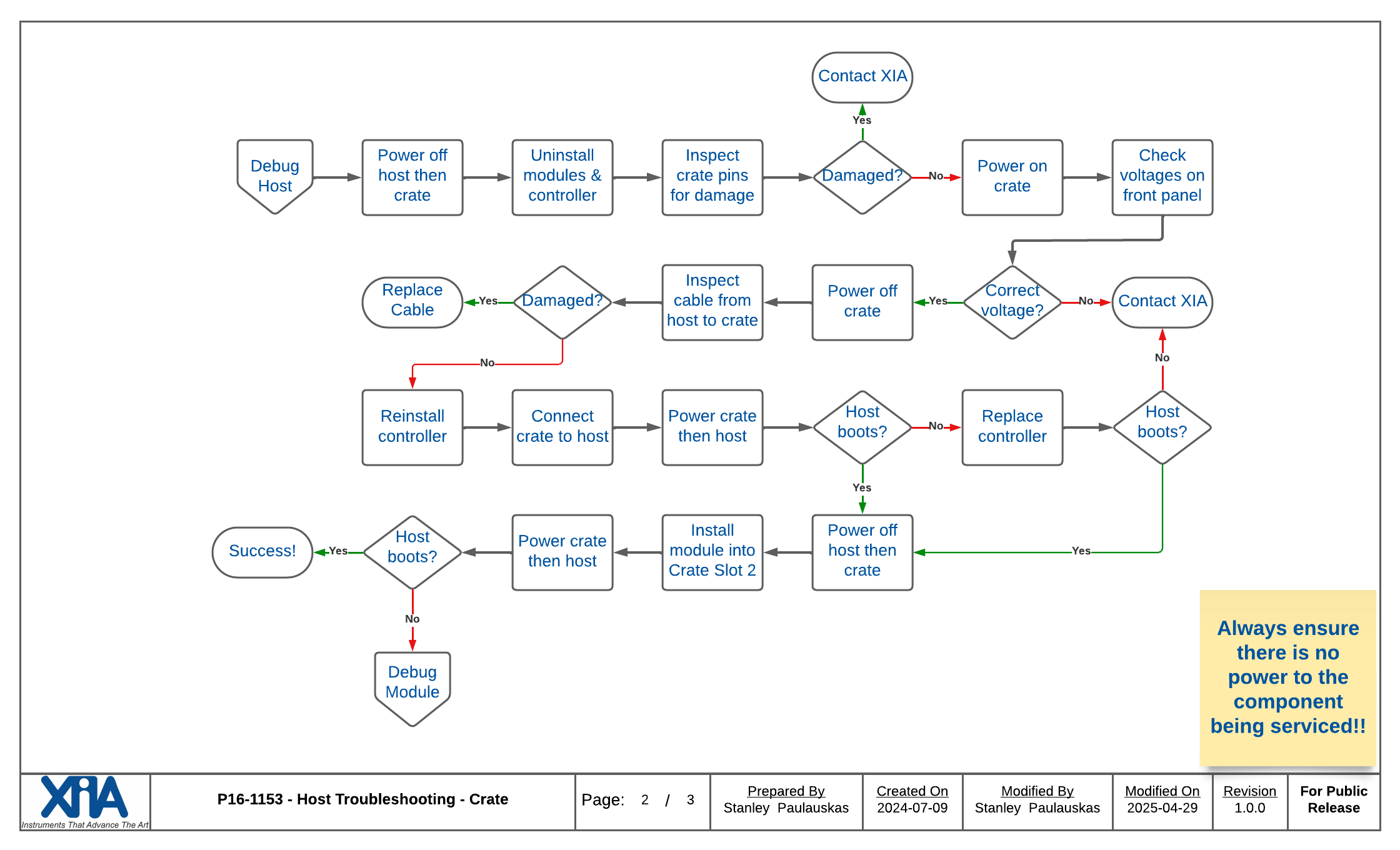
Verify the module#
Our last ditch effort will check that the module itself isn’t causing the issue. This can happen due to incorrect clock jumpers or incorrect installation.
If this doesn’t resolve your issue, then email our Support Team.