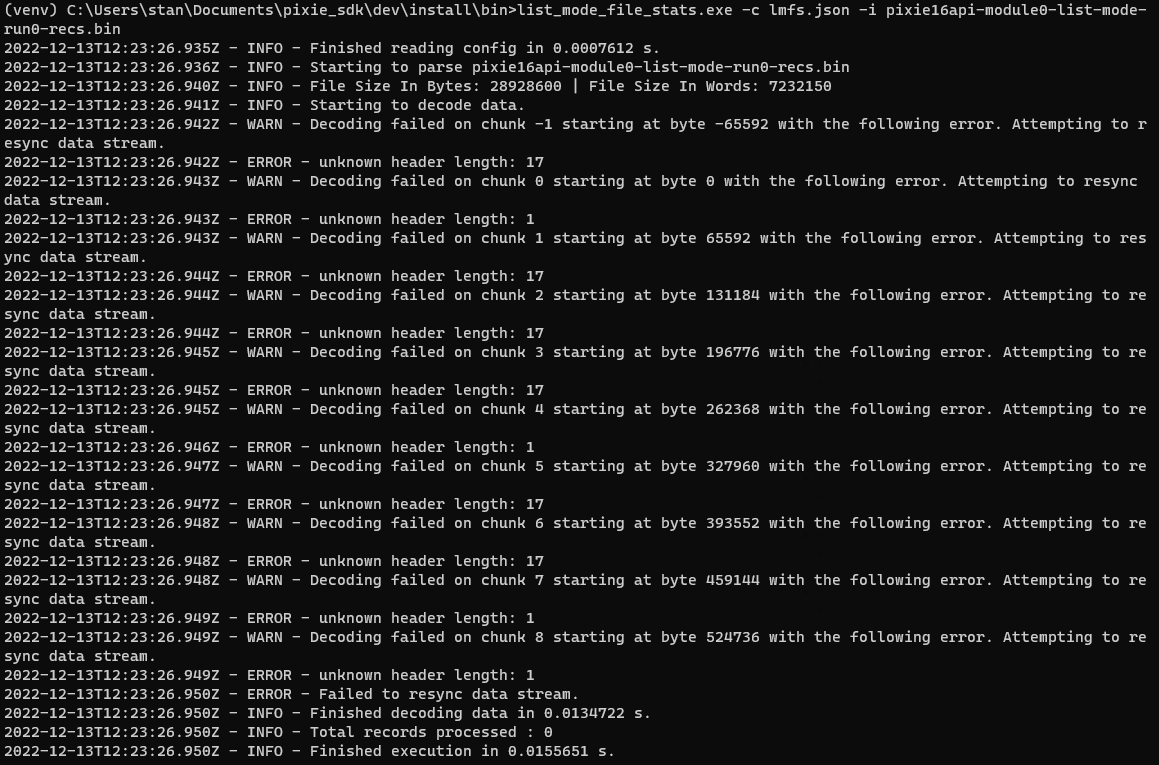List-Mode File Stats#
This program provides an example of how to use the PixieData library to decode a list-mode data file produced by our example software. The example software produces a dedicated data file for each module in the system. That way we never have a data file that has mixed decoding configurations. Attempting to decode a data file not produced by our example software may produce errors.
Configuration File#
The configuration file for the program is simple. It’s a JSON array with a single element.
[
{
"slot": 12,
"revision": 46908,
"frequency": 250
}
]
Where slot is the Slot ID of the module represented in the data. The
revision is the DSP firmware revision that collected the data. The
frequency is the ADC sampling frequency of the module that collected
the data.
Usage#
list_mode_file_parser {OPTIONS}
Validates list-mode data files produced by the example software.
OPTIONS:
arguments
-c[cfg], --config=[cfg] The configuration file telling us what
to expect in the list-mode data.
-h, --help Displays this message
-i[input_file],
--input-file=[input_file] The input file that we'll attempt to decode.
Example#
The following command assumes a configuration file named lmfs.json:
list_mode_file_stats.exe -c lmfs.json -i pixie16api-module0-list-mode-run0-recs.bin
Successful decoding#

The Warning/Error indicates a data chunk that had a partial record.
Failed Decoding#
In this case there was a problem with the data file that caused data to go missing. The program attempted to automatically resynchronize the data stream but failed.